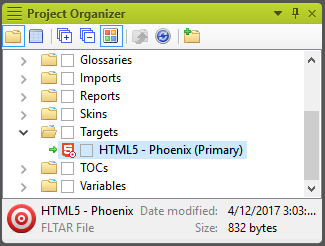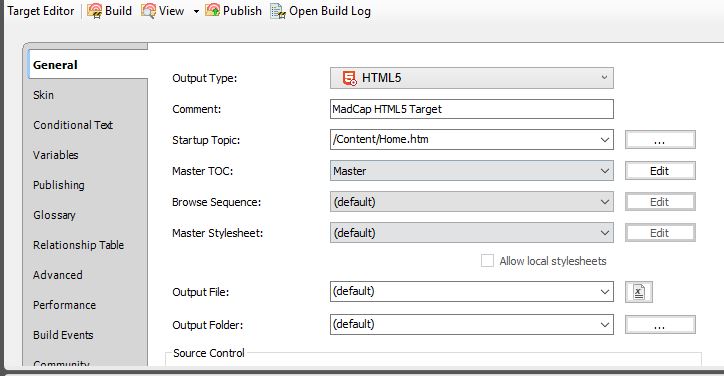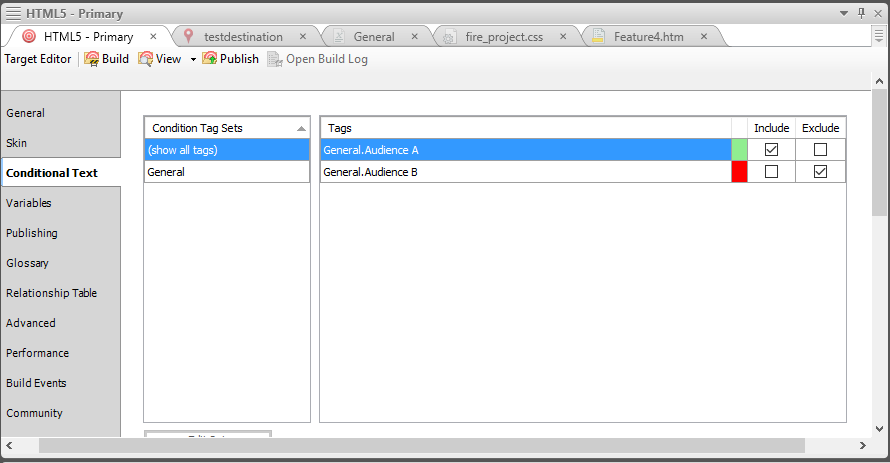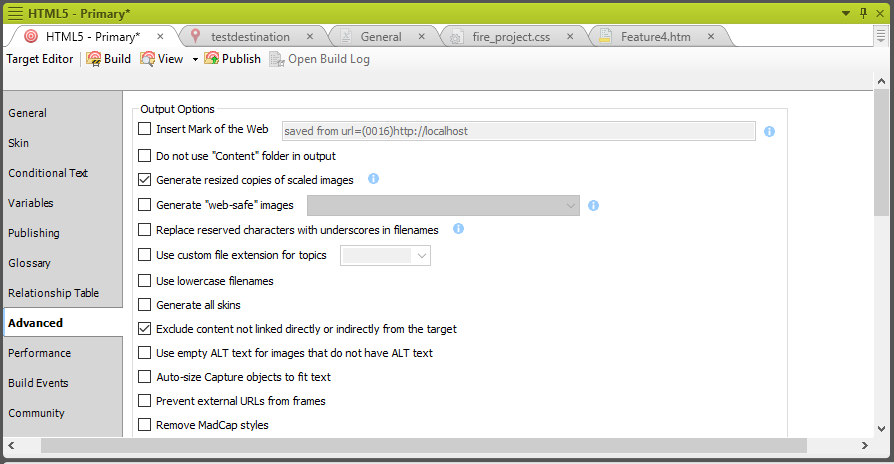Associating Content with Targets
A target collects all of the content you want to include in your final product and prepares it for output. You must determine what content is associated with each target before publishing. This includes associating a table of contents with the target, associating conditions with a target and controlling linked content. The table of contents determines which topics are included in a target. Associating conditions with a target allows the condition tags you have applied throughout your content to take effect. This step tells MadCap Flare which tags are included in specific targets. While publishing, a target may also contain excess linked content that inflates the file size of an output. This happens when a target is using files that contain links to other files. For example, if a table of contents contains three files, and one of these files links to a fourth file, Flare publishes the fourth file unless you specifically exclude the linked file. You can do this by editing the settings of a target.
- Create a table of contents if you have not done so. For more information on this, see "Creating a Table of Contents."
- Open the target from which you want to generate content from the Project Organizer. The Target Editor Appears.
- Select the General tab of the Target Editor.
- Select the table of contents you want to associate with the target in the drop-down menu next to "Master TOC."
- Open the target you want to associate a condition tag with from the Project Organizer. The Target Editor appears.
- Select the Conditional Text tab in the Target Editor. A list of condition tags applied to content in the project appears with check boxes in two columns labeled "Include" and "Exclude."
- Check Include or Exclude box for each condition tag.
- Open the target from which you want to generate content from the Project Organizer. The Target Editor appears.
- Select the Advanced tab in the Target Editor.
- Check the box next to "Exclude content not linked directly or indirectly from the target."